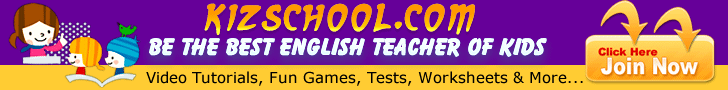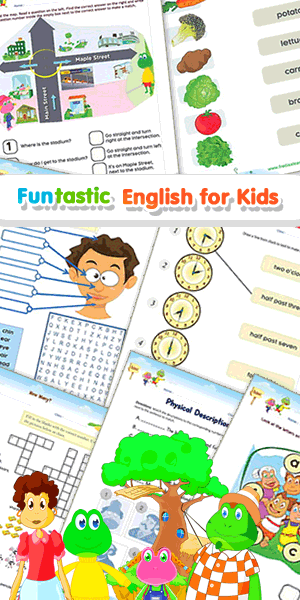Main / Teachers / Parents / Downloads / Kids Lab / Students / About us / Articles / School / Feedback / Links
Using PowerPoint Presentations to teach ESL.
What is PowerPoint?
PowerPoint is software bundled in MS office and used for creating presentations usually in the form of slideshows. Over the years Microsoft has been updating the software, each time making it even better. Your computer might already have PowerPoint installed.
Why use PowerPoint presentations in ESL Classrooms? My experience
Teaching English or any other language especially to large classes of kindergarten, primary schools and absolute beginner students, can prove to be a nightmare at times. As a teacher of large classes especially, I found the use of PowerPoint presentations a great aid in my teaching (by large classes I mean classes of 40-80 students). In China where I teach, large classes are not uncommon.)
So how do you teach a class of 50-80 students staring at you, hungry for knowledge?
Luckily, most classrooms in China are well equipped with overhead projectors and in some cases they have school computer networks and classrooms P.A Systems.
Being a novice in using the computer, I always did not know how to get started. However, when I eventually began using MS PowerPoint to create classroom presentations, I soon realized the similarities it shares with MS word, which I was vaguely familiar with at the time. In a few weeks of using PowerPoint presentations, I was amazed by the results. All of a sudden my students could concentrate long enough for me to drive home new language points. With new language points well into their brains, classroom games followed with ease. This was when I understood why some of my brilliant games had failed in the past.
At the end of the semester, my class of 50 students all passed their English exams, with 10 students scoring 100% in the final test and the least score being a 66% pass. Note that test papers of final exams in most schools in China are usually corrected by a teacher who does not know the students. Not surprisingly my class’ English test average surprised the other Chinese teachers.
The principal of the school soon recognized my work and asked me to share all my PowerPoint lesson plans on the school network; I thing I gladly did.
Thus my first baptism into using technology in the classroom had just been completed. I soon spiraled out of simple PowerPoint presentations into more sophisticated well customized and effective lessons. With my creativity working at full gear, I even adapted games on PowerPoint. Along the way I would start tapping into other education related software and set up my sites.
It would not be an overstatement to say that if well planned, PowerPoint presentations can take away 50-70% of the burden of presenting new vocabulary to large classes.
So what about small classes? Needless to say that most often it is easier to teach smaller language classes than large ones. I have only focused on large classes because that is the area where using PowerPoint has solved a great deal of problems for teachers. Well, let me sum it up this way. If PowerPoint presentations are great for large classes, then they make teaching smaller classes seem too easy.
How can I obtain PowerPoint presentations?
If you are worried that your computer skills are not yet ripe enough for you to make great presentations, then try downloading ready-made PowerPoint lessons which you can just modify and use. These are among the best presentations I found.
PowerPoint that talks?
Although this can be time-consuming, you can convert PowerPoint presentations to videos. One website which has done great work in this area is my www.englishmedialab.com. There are over sixty PowerPoint video lessons, with pictures and sounds well done with the student in mind. Thousands of visitors use this website to study using a self-access method.
I launched this new site www.english-4kids.com specifically for teachers of kids and young learners. There are PowerPoint presentations that talk on this site, opening a new perspective on teaching with computer-assisted technology.
Are there any shortcomings of using PowerPoint in ESL classrooms?
PowerPoint presentation for large classes relies heavily on projectors which can be quite expensive to acquire. When schools manage to spend a fortune on these gadgets, there isn’t always a guarantee they will work round the clock. Hardware failure is not an unusual problem in the world of technology.
You might have planned that demo lesson of yours all around PowerPoint and it is that day that something goes wrong with the projector. Maybe the teacher whose lessons just ended set the projector differently. You may need to reset things to suit your lesson. You can’t do this without wasting some time. Even your little flash drive might not work properly.
The solution is always to carry a back up in the form of a non-PowerPoint lesson plan or a device. Usually this would be the same lesson plan without PowerPoint.
Tips
Don’t always rely on PowerPoint presentations for lesson planning. Use PowerPoint and other methods interchangeably.
Also you can just plan your presentation and also print it out. The printouts will serve as your back up, just in case.
Written by
Futonge Kisito 2006
Webmaster/TEFL teacher/trainer
www.englishmedialab.com
www.english-4kids.com
www.esl-galaxy.com
READ MORE ESL ARTICLES
![]() Math4Children.com: Free Math Worksheets, Math Games, Online Quizzes, Video Lessons and eBooks Downloads for Learning and Teaching kindergarten, preschool,1st to 6th grade.
Math4Children.com: Free Math Worksheets, Math Games, Online Quizzes, Video Lessons and eBooks Downloads for Learning and Teaching kindergarten, preschool,1st to 6th grade.
![]()